2 Simple Steps To Speed Up Your Elementor Site
Elementor is the most used website editor for WordPress because it’s easy to use, and you can easily drag and drop an entire design together in a few minutes. Though Elementor is an extensive plugin to install, it does take up space on your server and your website.
In theory, Elementor does make your website slower, but it can be optimised. The more plugins, themes and code you add to your website, the slower it becomes. However, you can easily avoid this using the right caching plugins like WP Rocket or W3 Cache.
I’ve been using Elementor for a couple of years, and over the years, Elementor has focused on limiting the downside of using Elementor. To this date, they’re experimenting with optimisation features to help your WordPress website load faster.

How to improve loading speed using Elementor
The slower your website is, the worse your website will perform in terms of SEO and rankings. We all know that if we go to a website that just doesn’t load within a few seconds, we’re off to the following website in our Google Search. It’s sad, but it’s true; therefore, you need to optimise your WordPress website.
I will say there are mainly 2 things you need to focus on.
- Your hosting
- A cache plugin
You can quickly achieve a fast-loading website if you have fast-loading hosting and the proper cache plugin.
[cboxarea id=”cbox-DZ7YzH84qT48YAf1″]
Choose the right WordPress hosting
Let’s start to dive a little into hosting. I’m using Kinsta myself, which is a managed WordPress hosting. This means they only provide hosting for WordPress websites. On top of this, you get access to WordPress experts 24/7 via support.
Now Kinsta is a premium option together with WP Engine. If you’re looking for a more affordable solution, I recommend Cloudways. When you sign up, you can choose the plan to only pay for your use. So, if there are no visitors to your website, you don’t pay anything.
A free or paid plugin to optimise your WordPress website
Next up is the WordPress plugin. Here you can, as well as hosting, go premium or completely free. I’m using WP Rocket, which is, without comparison, the best speed optimisation plugin for WordPress sites. WP Rocket allows you to optimise your website by utilising cache, optimising your files and even getting rid of unused CSS.
Yes, you read it right. Too often, we see the error in Google PageSpeed that we’re loading unused CSS, but there hasn’t been an easy fix for this until now. WP Rocket is solving this for you.

But WP Rocket is the premium solution and starts at USD 49. If you’re looking for a free option, there are some good ones, but they don’t come close to WP Rocket. However, it’s an excellent place to start.
I can personally recommend W3 Total Cache, and they have both a free and a paid version. It’s not as intuitive as WP Rocket, but when you get into it, you can optimise your website to load fast.

With the plugin and hosting set up, you’re now ready to optimise your Elementor WordPress website, to avoid being hit by Google because your website is too slow.
I recommend you to run a Google PageSpeed report to see what elements you need to improve, and often, it’s just a checkmark in your optimisation plugin which you need to tick off.

Does Elementor affect SEO?
Elementor only negatively affects your SEO if you don’t follow the abovementioned guidelines. Because if you have a slow-loading website, it will increase your bounce rate. A bounce rate is visitors visiting your website and leaving without interacting with your website.
This often happens when your website loads too slow because we don’t want to wait for more than a couple of seconds for a website to load.
If we ignore the speed for a second, then there is one more action you can do to improve your SEO using Elementor. Install an SEO plugin.

I personally can recommend Rank Math SEO. It’s free, and they are the pioneers within WordPress SEO plugins. They always try to deliver the newest features and set you up for SEO success. One of their best features is their schema markups, which perfectly play together with Elementor.
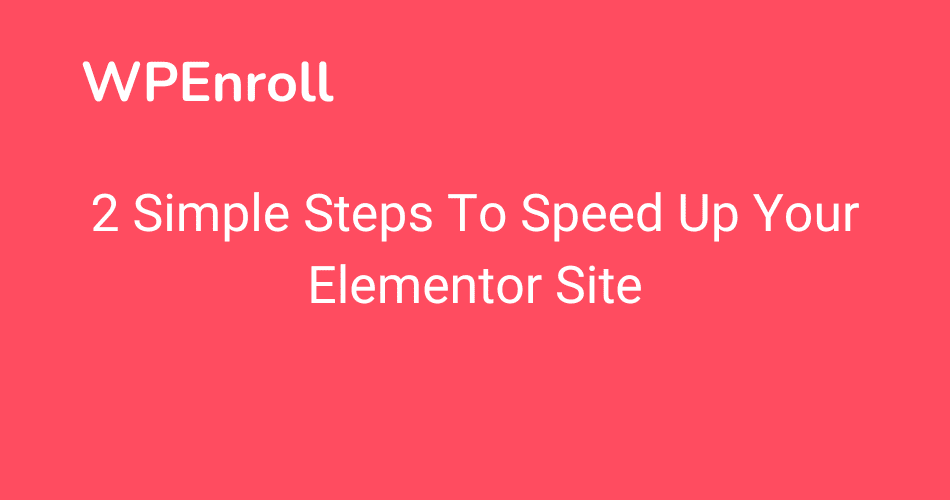
![8 Absolute Best WordPress Backup Plugins [2023] 7 8 Absolute Best WordPress Backup Plugins [2023]](https://wpenroll.com/wp-content/uploads/2023/03/8-Absolute-Best-WordPress-Backup-Plugins-768x404.png)


![7 Absolute Best WordPress Accessibility Plugins [Comparison] 10 7 Absolute Best WordPress Accessibility Plugins [Comparison]](https://wpenroll.com/wp-content/uploads/2023/05/7-Absolute-Best-WordPress-Accessibility-Plugins-Comparison-768x404.png)

![9 Best WordPress Survey Plugins [Comparison] 12 9 Best WordPress Survey Plugins [Comparison]](https://wpenroll.com/wp-content/uploads/2023/03/9-Best-WordPress-Survey-Plugins-Comparison-768x404.png)