9 Best WordPress Survey Plugins [Comparison]
A survey plugin for WordPress is a perfect way to get information from your viewers or even users if you use WordPress as a community website. But there are a set of features you need to be aware of depending on your needs.
![9 Best WordPress Survey Plugins [Comparison] 2 wpforms survey hero](https://wpenroll.com/wp-content/uploads/2023/03/wpforms-survey-hero-1024x633.png)
The Best: WPForms
WPForms is the best because of its agility, and it’s overall a solid plugin with all the necessary features.
WPForms is a paid plugin, but there are lots of free plugins as well, which I’m also sharing further down. But before we get to the list of plugins, I’ll recommend you read the list of essential elements to be aware of.
Here Is What’s Essential In A WordPress Survey Plugin
Before choosing the right survey plugin, there are a set of things you need to compare the plugins on. We all have different needs, so some of these elements might not apply to you. Just be aware.
- Reporting: You want a plugin which gives you proper reporting, such as graphs and information about the person who filled out the survey.
- Drag and drop builder: This is super important to ease the workload while building the survey. This helps you avoid having to code anything.
- Export options: You might want to export all the results into an email marketing application or simply Google Sheets.
- Responsiveness, incl. testing: Everyone is on the mobile today. Ensure your survey is responsive for mobile devices, and ensure the survey plugin supports this in the building phase.
- Pre-built templates: Sometimes, a blank screen can be scary. A pre-built template can ease this and help you build your survey faster.
- Styling options: Some survey plugins are too locked in the design phase. Ensure you can make the survey look like an integrated part of your website.
- Easily embed option: When you’re done building your survey, you want to add the survey to a page quickly. Ensure you can do this via shortcodes or similar solutions.
- Custom fields: Ensure the survey plugin enables you to add custom fields such as country, middle name and similar if you need this information.
- Spam protection: Ensure the plugin supports Captcha or similar solutions to avoid spam.
- Notifications: You might want a notification every time a survey is completed or a weekly summary.
- Multiple steps: If your survey is long, splitting it into multiple steps is a great idea. Ensure the WordPress survey plugin supports this.
- Segment options: You might want to only share the survey with a specific segment of your WordPress users. If this is the case, then remember to check for this.
- Field type support: If your survey includes that the person has to upload a file or solve a task, then ensure the plugin supports this.
[cboxarea id=”cbox-DZ7YzH84qT48YAf1″]
9 Best WordPress Survey Plugins
Now here are the 9 best WordPress survey plugins I’ve tested. I’ve made a table as well comparing different parameters such as price, free version, features and overall ease of use.
| Free version | Size of plugin | Features | Price | ||
| WPForms | Yes | 17.5 MB | Drag-and-drop builder, responsive, pre-built templates, reports, notifications. | $33 / month | Buy |
| Formidable Forms | Yes | 7.7 MB | Drag-and-drop builder, visual styler, repeater fields, pre-built templates. | $3.3 / month | Buy |
| RafflePress | Yes | 8 MB | Drag-and-drop builder, viral giveaway templates, responsive, viral sharing, and social media integrations. | $8.2 / month | Buy |
| Hubspot | Yes | 1.9 MB | Drag-and-drop builder, integrations, easily embed and popups. | Free | Download |
| Gravity Forms | No | 16.2 MB | Visual form builder, conditional logic, payment forms, workflow automation, file uploads. | $4.9 / month | Buy |
| Ninja Forms | Yes | 20.1 MB | File upload, payment fields, conditional logic and multi-step forms. | $4 / month | Buy |
| YOP Poll | Yes | 6.3 MB | Schedule polls, custom fields, reporting, and ban specific users. | Free | Download |
| Quiz And Survey Master | Yes | 6.9 MB | Drag-and-drop builder, reporting, integrations, timers and multi-step forms. | $10.7 / month | Buy |
| Crowdsignal | Yes | 8.4 MB | Drag-and-drop builder, styling options, extensive reporting and easy sharing. | $15 / month | Buy |
Be aware even though many of the plugins have free versions, then the free versions are super limited and don’t always cover the survey module.
The size comparison is interesting. Remember, the plugins often offer more functionality than just survey functionality. That’s why you see larger plugins in size. However, Hubspot is one of the biggest, yet it takes the least space.
Most value for money: WPForms
Best free option: YOP
Best designed: Quiz And Survey Master
Best data-driven option: Crowdsignal
1. WPForms – Survey Form Plugin
![9 Best WordPress Survey Plugins [Comparison] 3 wpforms banner](https://wpenroll.com/wp-content/uploads/2023/03/wpforms-banner-1024x332.png)
WPForms is the easiest way to set up your survey, and it’s at the same time one of the plugins where you get the most functionality.
However, this also shows in the price. This is a premium plugin where you need the pro plan to get surveys included.
But for this, you also get an extensive drag-and-drop module, more than 600 pre-designed form templates, payment integrations and much more.
- Free version: Yes
- Size of the plugin: 17.5 MB
- Features: Drag-and-drop builder, responsive, pre-built templates, reports, notifications.
- Price: $33 / month
2. Formidable Forms – Contact Form & Survey, Quiz
![9 Best WordPress Survey Plugins [Comparison] 4 formidable forms banner](https://wpenroll.com/wp-content/uploads/2023/03/formidable-forms-banner-1024x332.png)
Formidable Forms is living up to its name, and at the same time, for a great price compared to WPForms. So if your budget is essential, or you just don’t want to pay that much for a WordPress survey plugin, then Formidable Forms is for you.
You get more than 30 1-click installations to install any widget included in your subscription, and the plugin only has a size of 7.7 MB packed with features.
- Free version: Yes
- Size of the plugin: 7.7 MB
- Features: Drag-and-drop builder, visual styler, repeater fields, pre-built templates.
- Price: $3.3 / month
3. Rafflepress – Giveaways and Contests
![9 Best WordPress Survey Plugins [Comparison] 5 rafflepress banner](https://wpenroll.com/wp-content/uploads/2023/03/rafflepress-banner-1024x332.png)
Rafflepress is built for forms going viral. This is part of the core Rafflepress where you get pre-designed forms simply designed to go viral.
On top of this, then, everything is responsive, and you get a security layer as well to avoid spammers using your surveys.
It’s a great price as well for all the functionality with the viral module, social media integrations and much more.
- Free version: Yes
- Size of the plugin: 8 MB
- Features: Drag-and-drop builder, viral giveaway templates, responsive, viral sharing, social media integrations.
- Price: $8.3 / month
4. HubSpot – CRM, Email Marketing, Live Chat, Forms & Analytics
![9 Best WordPress Survey Plugins [Comparison] 6 hubspot banner](https://wpenroll.com/wp-content/uploads/2023/03/hubspot-banner-1024x332.png)
Hubspot is a huge company, and they offer a ton of functionality. They’ve built their plugin so it’s super lightweight, and then they take the heavy processing into their own servers to avoid affecting your WordPress website negatively.
Not only do you get forms and survey capabilities, but you also get live chat functionality, and email marketing also flows to get more attention on your surveys and much more. It’s free to get started.
- Free version: Yes
- Size of the plugin: 1.9 MB
- Features: Drag-and-drop builder, integrations, easily embed and popups.
- Price: Free
5. Gravity Forms
![9 Best WordPress Survey Plugins [Comparison] 7 gravity forms banner](https://wpenroll.com/wp-content/uploads/2023/03/gravity-forms-banner-1024x475.jpg)
Gravity forms is a solid form plugin which can be used for great surveys. Be aware that it’s a visual form builder, and even though it feels like drag and drop, then it does require a little extra to design the form to look like you want.
I’ve used Gravity forms with a client previously, and even though it’s a beautifully designed, solid WordPress plugin, then you can experience some issues once in a while. The support is rapid to fix it, though.
- Free version: No
- Size of the plugin: 16.2 MB
- Features: Visual form builder, conditional logic, payment forms, workflow automation, file uploads.
- Price: $4.9 / month
6. Ninja Forms Contact Form – The Drag and Drop Form Builder for WordPress
![9 Best WordPress Survey Plugins [Comparison] 8 ninja forms banner](https://wpenroll.com/wp-content/uploads/2023/03/ninja-forms-banner-1024x332.png)
Ninja forms are excellent, again with a drag-and-drop builder. However, if you need more customisation, such as email marketing modules, accept payments, and more, then it becomes a bit expensive.
If you just have a basic need, and can’t see your need changing in the near future, then Ninja forms are excellent and for the price as well.
- Free version: Yes
- Size of the plugin: 20.1 MB
- Features: File upload, payment fields, conditional logic and multi-step forms.
- Price: $4 / month
7. YOP Poll
![9 Best WordPress Survey Plugins [Comparison] 9 yop banner](https://wpenroll.com/wp-content/uploads/2023/03/yop-banner.jpg)
YOP is the best free option. YOP does not have a paid option, which means you get the full functionality in the free plugin.
That said, you can’t drag-and-drop your design together, and the plugin can feel a bit outdated. But if you’re all about features and you can take care of the rest yourself, then YOP is excellent value for money.
- Free version: Yes
- Size of the plugin: 6.3 MB
- Features: Schedule polls, custom fields, reporting, and ban specific users.
- Price: Free
8. Quiz And Survey Master – Best Quiz, Exam and Survey Plugin for WordPress
![9 Best WordPress Survey Plugins [Comparison] 10 quiz and survey banner](https://wpenroll.com/wp-content/uploads/2023/03/quiz-and-survey-banner.gif)
Initially, I would’ve put Quiz and survey master higher on the list, but the price is ruining it a little for me. It’s a beautiful plugin, and it works very well with the reporting, integrations and drag-and-drop builder.
The problem is with the price, and you can get much better alternatives. But if you’re all about design, and don’t care much about the budget, then you’ve found your match.
- Free version: Yes
- Size of the plugin: 6.9 MB
- Features: Drag-and-drop builder, reporting, integrations, timers and multi-step forms.
- Price: $10.7 / month
9. Crowdsignal Dashboard – Polls, Surveys & more
![9 Best WordPress Survey Plugins [Comparison] 11 crowdsignal banner](https://wpenroll.com/wp-content/uploads/2023/03/crowdsignal-banner-1024x332.png)
Again another expensive plugin, but here you get extensive reporting with information about where the users are located, the browser they’re using and much more.
If you’re data-driven and want as much data on the participants as possible, then you should go with Crowdsignal. You can easily export significant amounts of data and then utilise them as you wish.
- Free version: Yes
- Size of the plugin: 8.4 MB
- Features: Drag-and-drop builder, styling options, extensive reporting and easy sharing.
- Price: $15 / month
FAQ
How do I create a customer satisfaction survey in WordPress?
Download the free WordPress plugin YOP Poll. Quickly set up your survey or poll, embed it on one of your pages as a shortcode, and then send your URL to your customers.
How do I add a survey to my WordPress plugin?
If you want the best plugin, then buy WPForms, and install the plugin on your WordPress website. Then build your survey using the drag-and-drop builder and press publish. Remember to embed it to a page where you wish to display the survey, and then you have a survey.
![9 Best WordPress Survey Plugins [Comparison] 1 9 Best WordPress Survey Plugins [Comparison]](https://wpenroll.com/wp-content/uploads/2023/03/9-Best-WordPress-Survey-Plugins-Comparison.png)


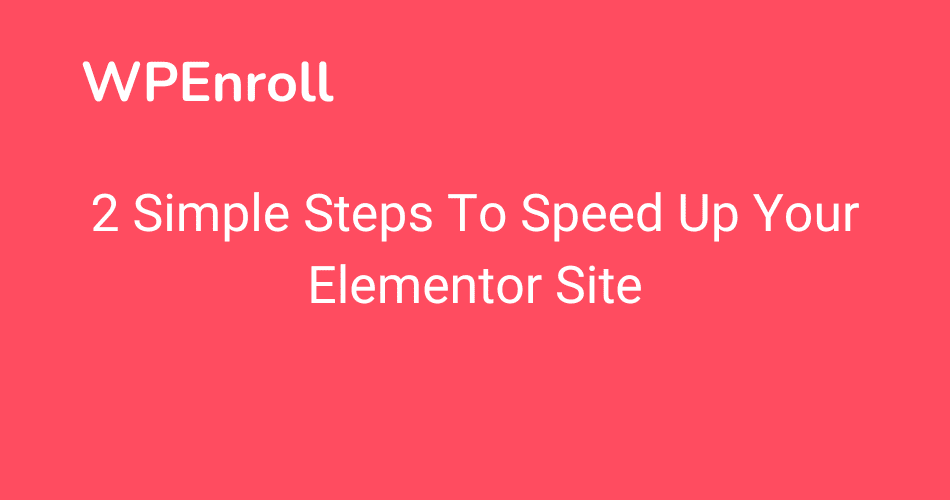
![8 Absolute Best WordPress Backup Plugins [2023] 15 8 Absolute Best WordPress Backup Plugins [2023]](https://wpenroll.com/wp-content/uploads/2023/03/8-Absolute-Best-WordPress-Backup-Plugins-768x404.png)

