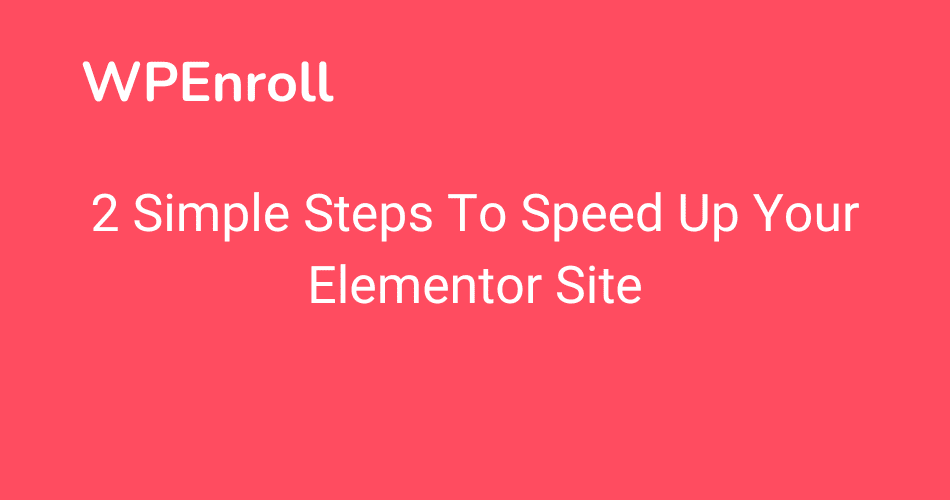8 Absolute Best WordPress Backup Plugins [2023]
Backing up your WordPress website will save you in so many situations. When you update a plugin or a theme or make changes to your WordPress website, there is always a slight chance it could break. Trust me; I’ve been there.
![8 Absolute Best WordPress Backup Plugins [2023] 2 updraftplus logo](https://wpenroll.com/wp-content/uploads/2023/03/updraftplus-logo.jpeg)
The winner: UpdraftPlus
UpdraftPlus is the most used and popular WordPress backup plugin for a reason. You get so much value for free.
This is the best one, in my opinion, but I’ve found 7 other backup WordPress plugins, which I find incredible. Each plugin has different use cases, so let’s dive into all 8.
The purpose of a WordPress backup plugin
Having backups of your WordPress website will save you in so many situations. For instance, when changing your website, if there is a slight delay or a bug, your website might crash.
The only way to get it back is to fix the bug which has occurred, and this can take anywhere from 5 min to days. Or you can simply just reinstall a backup, which your WordPress plugin has done.
A WordPress backup plugin takes a copy of your website and saves it in its stage. You can save backups hourly, daily, weekly or monthly, depending on how often you change your website.
Sometimes, you’re lucky that your hosting provider takes backup for you, but you might have a more customised need, or you want to have more control of the backups.
With a WordPress plugin, I will always recommend you save your WordPress backups in external places such as Google Drive or Dropbox.
Increase your WordPress knowledge every week
Weekly WordPress Newsletter
Sign up today And Receive My Guide On The Plugins I install On Every WordPress website!
8 Best WordPress Backup Plugins
Before choosing your WordPress backup plugin, you must set some criteria you expect from the plugin, as this will help you easily choose the right one for you.
You might want to save your backups in Dropbox, or you want to be able to schedule your backups, or something third. Remember this when choosing a WordPress backup plugin.
| Integrations | Free version | Price | ||
|---|---|---|---|---|
| UpdraftPlus | Yes | Yes | $79 per year | Buy |
| BlogVault | Yes | Yes | $89 per year | Buy |
| Jetpack / VaultPress | Yes | Yes | $122 per year | Buy |
| BackWPup | Yes | Yes | $69 per year | Buy |
| BackupBuddy | Yes | No | $99 per year | Buy |
| WP Time Capsule | Yes | Yes | $49 per year | Buy |
| Total Upkeep | Yes | Yes | $30 per year | Buy |
| WPvivid | Yes | Yes | $49 per year | Buy |
1. UpdraftPlus WordPress Backup Plugin
![8 Absolute Best WordPress Backup Plugins [2023] 3 updraftplus banner](https://wpenroll.com/wp-content/uploads/2023/03/updraftplus-banner-1024x332.png)
UpdraftPlus is the most popular plugin for backing up your WordPress website, and there is a reason for this. It’s a super solid plugin with scheduling backups. Saving backups in external places such as a server, Dropbox or Google Drive.
You can choose what to back up, whether it’s only plugins, themes or your entire WordPress website. You can even exclude specific plugins or folders. It can become super specific.
They both have a premium and free version, but the free version is very generous and would cover most needs.
- Integrations: Yes
- Free version: Yes
- Premium Price: $70 per year
2. BlogVault
![8 Absolute Best WordPress Backup Plugins [2023] 4 BlogVault banner](https://wpenroll.com/wp-content/uploads/2023/03/BlogVault-banner-1024x332.png)
BlogVault is the following backup plugin in the list, and despite being a bit more expensive than UpdraftPlus for the premium version, you get as much functionality.
You can easily use the free version for a long time. But if you decide to upgrade, you get features such as uptime monitoring, secure cloud storage, support for multisite and much more.
A bonus is that you get free cloud storage with this plugin to store your backups securely in a remote destination.
- Integrations: Yes
- Free version: Yes
- Premium Price: $89 per year
3. Jetpack / VaultPress
![8 Absolute Best WordPress Backup Plugins [2023] 5 Jetpack VaultPress Backup banner](https://wpenroll.com/wp-content/uploads/2023/03/Jetpack-VaultPress-Backup-banner-1024x332.png)
Jetpack, we’re all familiar with. It’s a plugin which is pre-installed in all WordPress websites, and if you don’t use its functionality, then you should uninstall and delete it.
That said, they have some great features, whereas backup is one of them, but it’s a bit pricey compared to the other alternatives.
If you’re already using Jetpack for your WordPress website and some of its other features, then I recommend you use it for backup so you stay in the Jetpack environment.
- Integrations: Yes
- Free version: Yes
- Premium Price: $122 per year
4. BackWPup
![8 Absolute Best WordPress Backup Plugins [2023] 6 BackWPup banner](https://wpenroll.com/wp-content/uploads/2023/03/BackWPup-banner-1024x332.jpg)
With over 12 million downloads, it’s one of the most popular WordPress backup plugins, and it shows. They support more than 10 external destinations where you can save your backups.
You can easily see logs and schedule your backups. On top of this, then, you decide how you want the backup. Maybe you only want to back up the database and plugins or save everything as an XML output.
- Integrations: Yes
- Free version: Yes
- Premium Price: $69 per year
5. BackupBuddy
![8 Absolute Best WordPress Backup Plugins [2023] 7 backupbuddy banner](https://wpenroll.com/wp-content/uploads/2023/03/backupbuddy-banner.png)
BackupBuddy does not have a free version, and it’s a shame as it doesn’t give us a chance to try it before we decide to upgrade; that said, you get storage included in your BackupBuddy premium version to store your backups.
It includes all the features a backup WordPress plugin should have, such as schedule backups, remote backup storage integration, separated backups if you only want to back up your database and much more.
BackupBuddy also offers a security plugin, so if you’re looking for a bundle where you get fully set up with backups and security, then this is for you.
- Integrations: Yes
- Free version: No
- Premium Price: $99 per year
6. WP Time Capsule
![8 Absolute Best WordPress Backup Plugins [2023] 8 WP Time Capsule banner](https://wpenroll.com/wp-content/uploads/2023/03/WP-Time-Capsule-banner-1024x332.jpg)
WP Time Capsule is my favourite name, but the functionality follows as well, and a lot more. With WP Time Capsule, you get not only the basic backup features but also get to work with a staging environment.
A staging environment is a test environment, a copy of your live website that you can test and build without affecting your live WordPress website. You can quickly push versions between your staging and live WordPress website.
Another unique feature WP Time Capsule brings is encrypting your database for even more security for your WordPress website. You get a solid backup plugin with WP Time Capsule, and the premium version is one of the cheapest.
- Integrations: Yes
- Free version: Yes
- Premium Price: $49 per year
7. BoldGrid – Total Upkeep
![8 Absolute Best WordPress Backup Plugins [2023] 9 total upkeep banner](https://wpenroll.com/wp-content/uploads/2023/03/total-upkeep-banner-1024x332.png)
Total Upkeep is developed by the same company that develops W3 Total Cache, one of the most popular caching plugins, and they know what they’re doing with WordPress plugins.
There is nothing out of the world with Total Upkeep, and it’s just a solid backup WordPress plugin for a low price if you choose their premium version. They don’t have a lot of remote destinations they support, but they have FTP/SFTP, which opens up for almost anything.
If you’re already using W3 Total Cache, then you should use this as well, it works perfectly with W3 Total Cache, and you get to stay in the same environment of plugins.
- Integrations: Yes
- Free version: Yes
- Premium Price: $30 per year
8. Migration, Backup, Staging – WPvivid
![8 Absolute Best WordPress Backup Plugins [2023] 10 WPvivid backup banner](https://wpenroll.com/wp-content/uploads/2023/03/WPvivid-backup-banner-1024x332.png)
WPvivid is a solid backup WordPress plugin supporting 7 remote destinations to save your backups automatically. Their auto-migration feature lets you easily migrate your entire website back to a former state; simply enter your key and let WPvivid take care of the rest.
Its simple design allows you to schedule backups and bring your website back if it crashes. Their premium version gives you more security for your WordPress website, image optimisation and much more. You get a lot of value for the price of the premium version of WPvivid.
- Integrations: Yes
- Free version: Yes
- Premium Price: $49 per year
Conclusion
As you can see, there are many great options out there, and if you just need a super basic backup, then any of these 8 plugins is perfect for you. As a side note, you get so much value for free by using the free versions of the plugins.
But if you’re looking to add the extra security layer or ensure your backup runs smoothly to an external destination, then it’s worth upgrading to a higher plan.
Your hosting might already now provide backup, but ensure it runs how you want it and as often as you want.
If you want other methods on how you can back up your WordPress website, then read my article on how you can manually back up your WordPress website.
FAQ
What is the best free backup plugin for WordPress?
UpdraftPlus is the best free backup plugin. You get remote destination support to save your backups on Google Drive, Dropbox or a third place. On top of this, you get scheduled backups and much more.
What is the best way to back up a WordPress site?
Use a plugin or your hosting to back up your WordPress website. Ensure it runs scheduled so you don’t have to think about it. It’s super crucial.
How do I back up all my WordPress content?
Use a plugin such as UpdraftPlus. Here, you can filter to back up your content or your entire WordPress website. It’s free to use and super simple to set up.
![8 Absolute Best WordPress Backup Plugins [2023] 1 8 Absolute Best WordPress Backup Plugins](https://wpenroll.com/wp-content/uploads/2023/03/8-Absolute-Best-WordPress-Backup-Plugins.png)



![9 Best WordPress Survey Plugins [Comparison] 14 9 Best WordPress Survey Plugins [Comparison]](https://wpenroll.com/wp-content/uploads/2023/03/9-Best-WordPress-Survey-Plugins-Comparison-768x404.png)