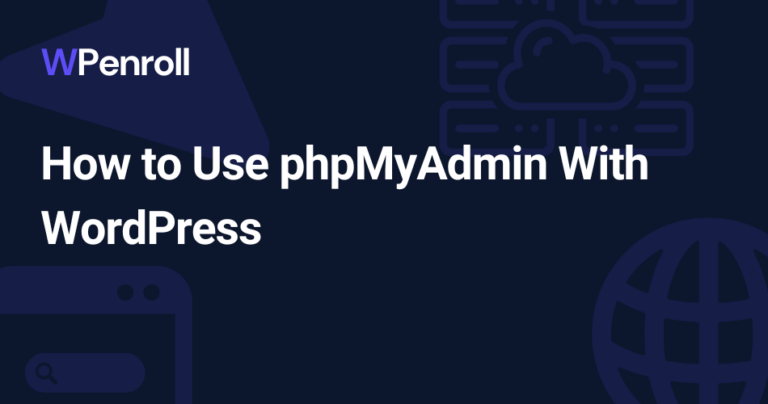8 Core Benefits And Advantages Of Using WordPress
WordPress is one of the most popular CMSs out there, and the majority of the web is using WordPress for their websites.
I’ve been using WordPress for 10+ years, and I’ve always been a big fan of its agility. You can do almost anything with WordPress.
I’ve collected 8 benefits I’ve experienced through my career of using WordPress.
Key Takeaways
- WordPress provides a user-friendly and adaptable platform for a variety of website needs.
- Customisation options and flexibility make creating a unique and professional site easy.
- In-built SEO features and cost-effective hosting improve online visibility and performance.
Why Use WordPress
As you explore the world of website building, you’ll find that WordPress is an extremely popular and open-source platform. Its ease of use, flexibility, and vast community support make it an ideal choice for creating your website, regardless of your technical expertise.
One of the main reasons people choose WordPress is because it is user-friendly. With its intuitive interface, even beginners can create a website without any coding knowledge. Plus, thousands of themes and plugins are available to help you customise your website and add features without writing a single line of code.
Another key benefit of using WordPress is its flexibility. You can create any type of website, from a simple blog to an e-commerce store or a membership site. A wide range of plugins and themes are designed specifically for various business niches, making it easy to find a solution that fits your needs.
Being an open-source platform, WordPress has a large and active community. This means that you can access support and resources from experienced developers worldwide. In addition, the ever-growing WordPress ecosystem continuously introduces new features and improvements to enhance your website’s performance and security.
To sum it up, WordPress is an excellent choice for building a website due to its popularity, open-source nature, user-friendliness, flexibility, and vast community behind it. Give it a go and see the difference it makes in creating, managing, and growing your online presence.
Increase your WordPress knowledge every week
Weekly WordPress Newsletter
Sign up today And Receive My Guide On The Plugins I install On Every WordPress website!
1. Customisation and Flexibility
This is by far the most significant benefit of using WordPress. You can use WordPress for anything, whether it’s a blogging platform, e-commerce website or online communities.
All you have to do is write some blog posts out of the box for your blog website, install one of the many SEO plugins and preferably buy and install one of the many great premium themes.
There is almost nothing WordPress can’t do.
Themes and Templates
With WordPress, you can easily customise your website’s appearance using a variety of themes and templates.
You can choose between free themes and premium themes, and there are so many great ones out there. Go to Themeforest for the premium themes, and here for the free themes.
There are thousands to choose from, both free and premium options. You can modify colours, fonts, and layout elements to make your website unique.
Some themes come with built-in customisation options in the dashboard, while others support additional customisation through plugins. This flexibility allows you to create a distinctive online presence for your brand.
Plugins and Features
Another advantage of WordPress is the vast array of plugins that can extend your website’s functionality. There are over 50,000 plugins available, offering a wide range of features such as:
- Contact forms
- SEO optimisation (Search Engine Optimization)
- E-commerce solutions
- Analytics integration
And the majority are entirely free to use.
Weigh up your requirements and explore the vast plugin repository to find the best fit for your site.
Most plugins can be installed with just a few clicks, and many are free. Using the right combination of plugins, you can tailor your site to your specific needs, enhancing its usability and performance.
Just be careful not to install too many plugins. While deactivated plugins don’t slow down your website, activated plugins always do, whether it’s free or premium plugins.
In summary, WordPress provides you with a high degree of customisation and flexibility, helping you create the perfect website for your needs.
Whether you’re building a small blog or an extensive online store, you can take advantage of the vast selection of themes, plugins, and built-in features WordPress offers to optimise your site’s appearance and functionality.
2. Ease of Use
This is a great benefit of using WordPress. You can create so many types of websites, and they’re all easy to manage. Whether you’re building a blog website or using it for personal websites, the interface stays the same.
It’s modern, and I greatly enjoy using it for all my websites.
Beginner Friendly
WordPress is renowned for its ease of use, making it an ideal choice for those just starting out in website creation.
You can easily create and customise your website without prior technical knowledge or coding skills. The platform offers a wide range of stunning pre-built themes and templates, and numerous plugins to expand your site’s functionality.
Simply choose a theme that suits your needs and start adding content using the intuitive editor.
You can choose to use Elementor, which makes it even easier to design your ECommerce Websites or whatever your WordPress website is.
Dashboard
When it comes to managing your WordPress website, the WordPress Dashboard is your command centre. This user-friendly interface allows you to:
- Create and edit pages or posts: Quickly add new content with the click of a button.
- Manage your media library: Upload and organise images, videos, and other media files.
- Read and reply to comments: Engage with your audience and manage their feedback.
- Monitor site performance: Keep track of traffic, site speed, and other valuable metrics.
- Update plugins and themes: Keep your site secure and up-to-date with the latest features.
Designed with simplicity in mind, the Dashboard streamlines your website management tasks and saves you time and effort.
User Interface
The user experience is a key factor in the popularity of WordPress. The platform’s clean, uncluttered interface makes navigating and performing tasks easy for even the least tech-savvy individuals.
With its drag-and-drop capabilities, you can easily arrange elements on your pages, allowing for greater flexibility and creativity in your design.
Furthermore, the WordPress Customizer tool enables you to:
- Preview changes: See your site modifications in real time before saving.
- Adjust typography: Style your site’s text with various font options and sizes.
- Customise colours: Choose from a vast palette to create the perfect look and feel.
- Edit menus: Organise your site navigation with straightforward menu management.
- … And much more.
By taking advantage of these user-centric features, you can create a visually appealing and easily accessible website that caters to your specific needs.
3. Content Management System
WordPress is a CMS, which makes it perfect for content creation. But this is not only articles and blog posts. This makes it perfect for managing a community forum and expanding with e-commerce functionality.
Whatever content you’re working with, WordPress is a robust content management system to use.
CMS Overview
A Content Management System (CMS) software that allows you to create, manage, and organise digital content for your website effortlessly.
With a CMS, you can easily add, edit, and delete content on your website without the need for technical expertise.
WordPress is a popular content management system choice among web developers and businesses due to its ease of use, flexibility, and extensive range of functionalities.
By choosing WordPress as your CMS, you can create and manage content more efficiently, making your website more versatile and user-friendly.
WordPress.com vs. WordPress.org
Regarding WordPress, there are two distinct options available – WordPress.com and WordPress.org. Understanding the differences between these platforms is crucial for making the right choice for your website.
| WordPress.com | WordPress.org | |
|---|---|---|
| Hosting | Provided | Self-hosted |
| Customisation | Limited | Unlimited |
| Themes | Limited | Unlimited |
| Plugins | Limited | Unlimited |
- WordPress.com: A fully hosted platform that offers an easy-to-use website builder, with automatic updates and maintenance handled for you. However, it has limited customisation options, and you can only use pre-approved themes and plugins.
- WordPress.org: A self-hosted platform that gives you complete control over your website, with unlimited customisation possibilities. You can choose from many themes and plugins, but you’re responsible for managing updates, backups, and site security.
To summarise, if you prefer a more hands-off approach, WordPress.com is ideal. At the same time, WordPress.org provides the flexibility to create a highly customised website if you’re willing to handle the technical aspects.
4. SEO and Performance
When it comes to enhancing your website’s SEO and performance, WordPress offers several advantages. With its built-in features and a wide array of plugins, you can optimise your site effectively for search engines.
WordPress, out of the box, is extremely SEO-optimised already, but you can enhance it further with an SEO plugin such as Rank Math SEO, which is my SEO plugin choice for all my websites. It gives you that little extra nudge to get higher rankings.
One of the primary reasons WordPress is favoured for SEO lies in its structure. Your content is organised in a logical manner, allowing search engines to crawl and index it efficiently.
To aid this process further, you can apply permalinks. These customisable, user-friendly URLs improve your content’s visibility to search engines and visitors.
Moreover, the platform’s support for responsive design ensures your site performs well across various devices and screen sizes. As a result, it meets one of the crucial ranking factors outlined by search engines like Google.
Speed is crucial for a website’s performance as well as SEO. Thankfully, WordPress lets you choose from numerous performance-enhancing plugins. These can help in areas like caching, image optimisation, and deferment of JavaScript files, leading to a faster and more responsive site.
Here the all-time best optimisation plugin is WP Rocket, and there is no one close to the performance optimisation you get with WP Rocket.
If you want a free optimisation plugin, then I can recommend WP Fastest Cache.
In summary, WordPress provides a solid foundation for improving your website’s SEO and performance through its inherent features and plugin support. Embrace these tools, like Rank Math SEO, to make your website a success.
5. Cost and Hosting
This is such an interesting area for WordPress because there are primarily 2 methods for self-hosted WordPress.
You can use a hosting service like Kinsta, where you get hosting solely focused on WordPress. Their entire platform is built to provide the best performance for WordPress websites.
Or you can use a generic hosting like Bluehost or GoDaddy, which is cheaper, but you don’t get the same performance.
Free and Premium Plans
When it comes to cost, WordPress offers a range of options to cater for your budget. There is a free version of WordPress that includes basic features, allowing you to create and manage content efficiently. This is an excellent start for those looking to build a website without any upfront financial investment.
However, if you want to unlock more features and customisation options and have a unique domain name, you can choose from various premium plans. These plans are designed to cater to different needs and are priced accordingly. The pricing tiers include the following:
- Personal: Suitable for individuals or bloggers.
- Premium: Ideal for freelancers and small businesses.
- Business: Recommended for established businesses and agencies.
- eCommerce: Perfect for online stores and e-commerce websites.
Hosting Providers
For a self-hosted WordPress site, choosing the right hosting provider is crucial. There are various hosting providers available, offering different features, packages, and performance levels. Some popular hosting providers for WordPress include:
- Kinsta
- SiteGround
- Bluehost
- WP Engine
When choosing a hosting provider, consider factors such as cost, reliability, support, and the ease of WordPress installation. It’s essential to select a hosting plan that suits your needs and budget, as well as provides a solid foundation for your WordPress site to run smoothly.
In summary, the cost and hosting options for WordPress are varied, allowing you to find the perfect balance between functionality and affordability to meet your specific needs. Whether you go with a free plan or a premium option, you’ll be able to confidently create and manage your website with the support of WordPress and your chosen hosting provider.
6. E-commerce and Business Features
When building your e-commerce or business website, WordPress offers several excellent features to help your online venture thrive.
One of the most popular plugins for e-commerce, WooCommerce, integrates seamlessly with your WordPress site, allowing you to create a fully functional online store.
As a WordPress user, you can access many e-commerce and business-related tools. These include solutions for shopping carts, inventory management, and payment gateways.
Compared to platforms like Shopify and Magento, WordPress proves to be a more cost-effective and customisable option for building your online store.
- WooCommerce: This popular plugin powers many online stores, providing powerful features such as product listings, payment integrations, and shipping options. Additionally, with numerous WooCommerce-specific themes and extensions, you can tailor your online shop to suit your brand and requirements.
- Ease of use: WordPress is well-known for its user-friendliness. With an intuitive interface and a huge support community, creating and managing your e-commerce store on WordPress is a smooth and enjoyable process.
- Flexibility: Unlike some other e-commerce platforms, WordPress offers the ability to expand your site beyond just a store. With countless plugins and themes, you can integrate features like a blog, portfolio, or even a booking system, taking your business to new heights.
- Scalability: As your business grows, WordPress makes it easy to adapt and expand your site. With the support of various e-commerce plugins, you can effortlessly scale your online store to accommodate larger inventories and higher customer traffic.
With all these features and more, WordPress truly shines as a reliable and versatile solution for your e-commerce and business needs. By harnessing the power of this platform, you can build a successful and profitable online store.
7. Security and Maintenance
When using WordPress, you can enjoy high security and easy maintenance. WordPress is known for being constantly updated. This ensures that your website stays protected against various security threats.
It is essential to keep your WordPress installation, plugins and themes up to date. Regular updates help you keep your website stable, secure and up to code with the latest web standards.
Who doesn’t love a secure platform and new features to enhance your online presence without installing thousands of plugins? That’s why I always preach to update your WordPress plugins, themes and the core version of WordPress.
Maintenance is a breeze, thanks to the wide variety of backup plugins available for WordPress. These plugins allow you to schedule regular backups of your website, ensuring that your data is safe and recoverable in case of any issues.
One of the popular backup plugins is UpdraftPlus, which offers various features such as automatic backups, backup encryption and easy site restoration.
Security is further enhanced with the help of numerous security plugins. These plugins help you monitor and protect your website from threats like malware, DDoS attacks and brute-force login attempts. Some reliable security plugins include Wordfence, Sucuri and iThemes Security.
Here are some helpful security and maintenance practices for your WordPress website:
- Update regularly: Always update your WordPress installation, themes and plugins to their latest versions.
- Choose reliable plugins and themes: Make sure to download plugins and themes from reputable sources and check for regular updates and positive reviews.
- Use strong passwords: Implement strong, unique passwords for all your website accounts, including admin and FTP access.
By following these practices and utilising the available security and maintenance tools, you can ensure that your WordPress website remains secure, stable and well-maintained.
With the extensive resources available within the WordPress community, managing the security and maintenance aspects of your website is straightforward and achievable for all users.
8. Community and Support
When it comes to the WordPress community, you’ll find an extensive network of users and developers constantly working together to improve the platform.
This collective effort ensures that you’re not alone in your WordPress journey, as there’s always someone ready to lend a hand. In fact, the WordPress community is known for its friendly atmosphere, making it an accessible option regardless of your background or experience.
One of the biggest advantages of using WordPress is the exceptional customer support available to you.
Should you run into any challenges, there’s a wealth of resources at your disposal. For starters, the WordPress forum is an invaluable resource where you can connect with other users and experts to find solutions to your queries.
With an active user base constantly sharing their knowledge and experiences, you can be confident you’ll find the help you need.
To sum up, the support and community surrounding WordPress are significant benefits of using the platform.
With a friendly, knowledgeable community and access to extensive resources like forums and tutorials, you’re sure to find the assistance you need to make your WordPress experience a success.
Wrap-Up: Why Choose WordPress?
If you want full customizability and the option to create a unique website your visitors will remember, then WordPress is for you.
I’ve collected 8 benefits here, but there are a ton of benefits using WordPress, and whatever you want to build, WordPress has the capability to help you with it.
Just spin up a WordPress website today and get started. The faster you get started, the better.
If you’re new to WordPress, then it’s important to understand the difference between pages and posts.