Does Deactivated Plugins Slow Down WordPress?
Working with WordPress, keeping your website optimised is critical. It’s so easy to just install a plugin for each problem, but this builds up a more extensive website, and the bigger the website, the slower it will automatically be. This doesn’t apply to deactivated plugins, at least not directly.
Deactivated plugins do not slow down your WordPress website for your website visitors because a deactivated plugin does not load for your visitors. Still, some of it does load in the admin area and take up storage, which is why you always want to delete deactivated plugins.
WordPress does also recommend this by giving you a warning in their site heart section, but there are other reasons why you want to delete your disabled plugins than just performance.
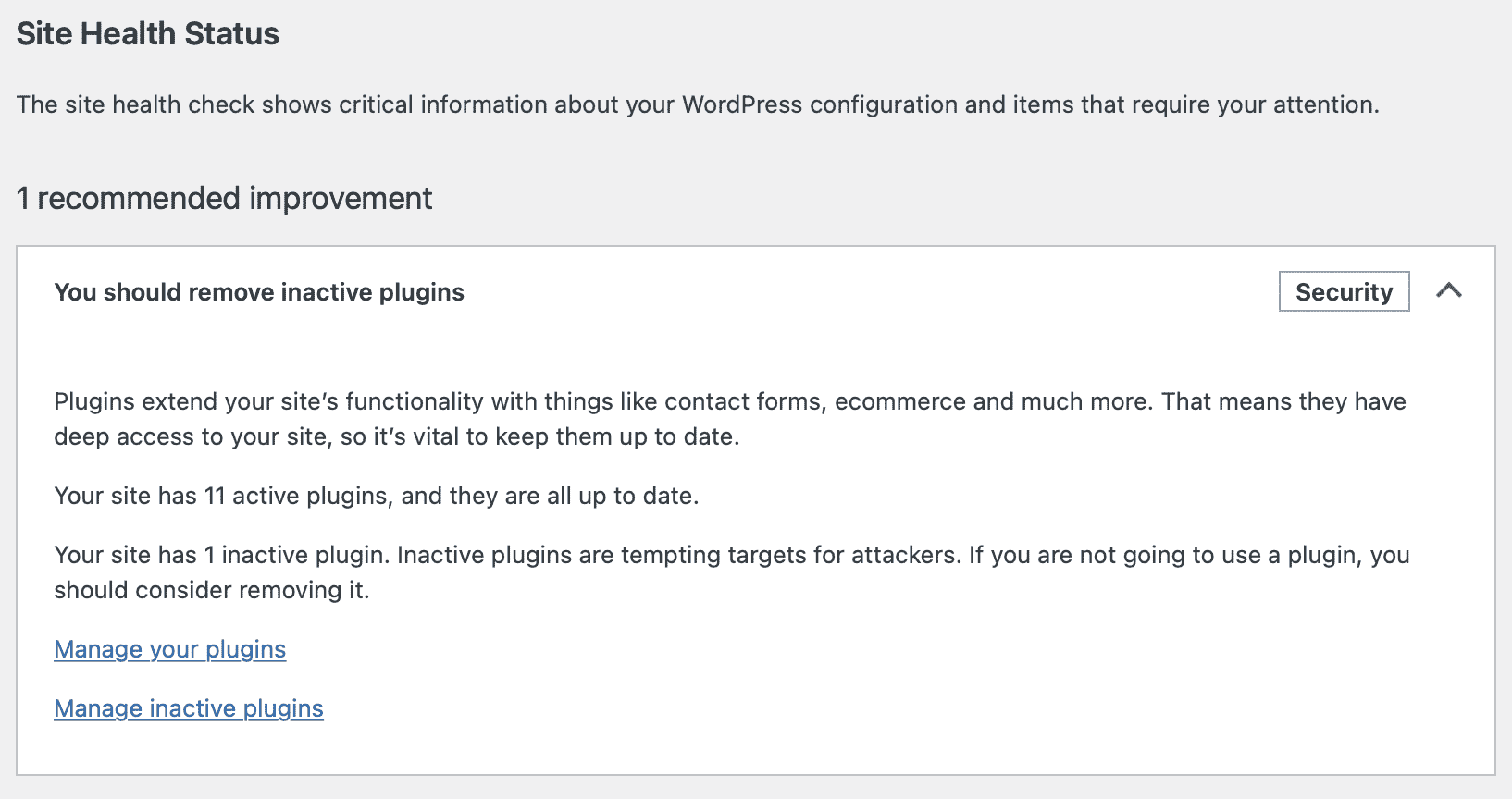
What Are Deactivated WordPress Plugins?
In your plugins section in your admin area, you have an overview of all your plugins installed on your WordPress website. In this list, you have both activated and deactivated plugins.
You can differentiate between an activated plugin and a deactivated plugin in two ways. All deactivated plugins have a white background, whereas a deactivated plugin has a blue background.
[cboxarea id=”cbox-DZ7YzH84qT48YAf1″]
Another difference is that activated plugins have a link with the word “Deactivate”, and the opposite deactivated plugins have a link with the word “Activate”.
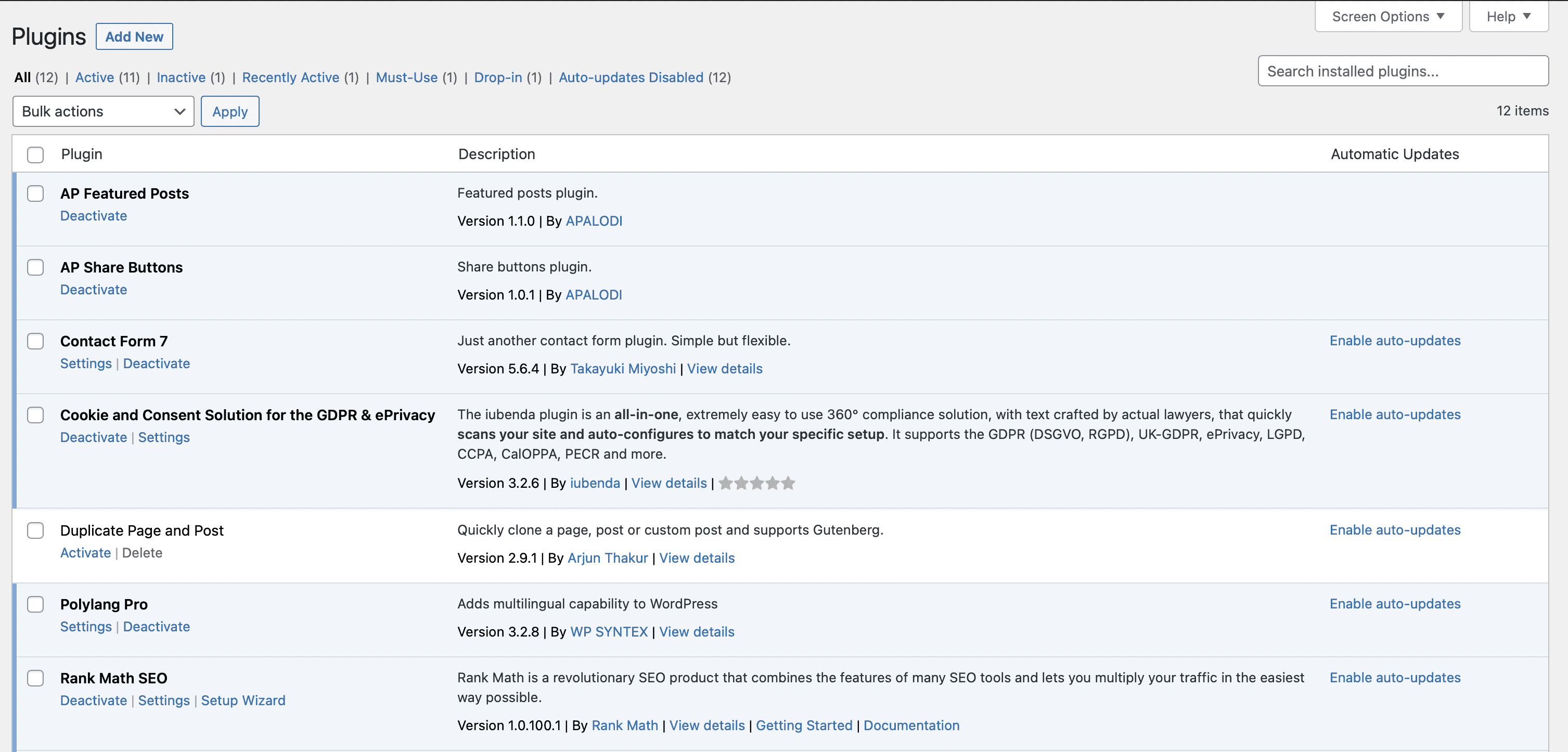
Do Deactivated WordPress Plugins Impose A Security Risk?
While a plugin takes up space on your server where your website is hosted, it does not use any of the RAM resources of your server. This doesn’t directly affect performance, but it can impose a security risk.
A deactivated plugin can be deactivated for multiple reasons. Either it doesn’t work anymore, or you have replaced it with another plugin.
Now the problem with this is when a plugin is not being updated regularly; then it doesn’t get security fixes. When PHP is updated, the programming language WordPress is built in. If the plugins don’t update as well, there will be security holes left behind.
This is one of the most significant cases of why WordPress websites get hacked because of old plugins which are not being deleted, just deactivated.
So remember to permanently delete your plugins when you don’t use them any longer. You can, of course, deactivate your plugins temporarily, but if you’re sure you don’t need the plugin any longer, then delete it. It makes your WordPress website more secure and relives your server.
FAQ
What Happens When You Deactivate A WordPress Plugin?
The plugin is marked as deactivated in the database, and all the functionality the plugin performed will be removed from your WordPress website. If you activate it again, you will have all the functionality again.
If you completely delete it, the data from the plugin will still be saved in the database, so nothing is lost if you install it again.
Can I Delete All WordPress Plugins?
Yes, you can. It’s very straightforward. You just go to your WordPress admin area, and in the menu, to the left, you click on plugins. Then you checkmark all your plugins, and in the dropdown “Bulk actions”, you choose delete, and then you press apply.
Be aware that all functionality from these plugins will now be lost.
How Do I Deactivate A WordPress Plugin?
This is very simple. You go to your WordPress admin area and click on plugins in the left menu. When you’ve found the plugin you wish to deactivate, just under the plugin’s name, you click on the link: Deactivate.
If you regret it, you do the same but click Activate instead, and everything is back to what it was before.

![7 Absolute Best WordPress Accessibility Plugins [Comparison] 4 7 Absolute Best WordPress Accessibility Plugins [Comparison]](https://wpenroll.com/wp-content/uploads/2023/05/7-Absolute-Best-WordPress-Accessibility-Plugins-Comparison-768x404.png)

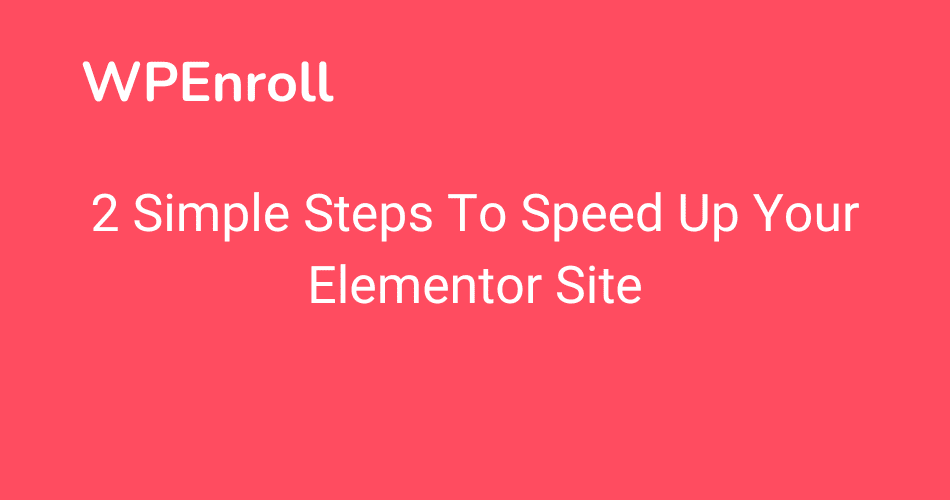


![9 Best WordPress Survey Plugins [Comparison] 9 9 Best WordPress Survey Plugins [Comparison]](https://wpenroll.com/wp-content/uploads/2023/03/9-Best-WordPress-Survey-Plugins-Comparison-768x404.png)