7 Absolute Best WordPress Accessibility Plugins [Comparison]
Accessibility is a measurement point from Google, and it’s all about including everyone. By creating an accessible website, you include everyone, and it’s fairly easy to do so.
![7 Absolute Best WordPress Accessibility Plugins [Comparison] 2 One Click Accessibility logo](https://wpenroll.com/wp-content/uploads/2023/05/One-Click-Accessibility-logo.png)
The Winner: One Click Accessibility
One Click Accessibility is free to use, and it’s outstanding. You get a complete set of tools from the toolbar to help you make your website 100% accessible.
One Click Accessibility might solve all the issues you’re experiencing in the work of making your website accessible, but there are other plugins fitting other use cases, and why is it so important today? Let’s get into it.
What Is An Accessibility WordPress Plugin?
An Accessibility plugin for WordPress is a plugin like all others you can install on your WordPress website. It helps makes your website more accessible to anyone with disabilities.
It’ll optimise anything from your alt tags on your images to better link descriptions and add descriptions to links which don’t have any text to them because it’s icons, images or animations.
These are some of the functionalities an accessibility WordPress plugin delivers, they have a lot more, but let me dive into why it’s so essential today.
Why Accessibility Is Important For Any WordPress Website
An accessibility plugin helps you include everyone. If you knew the number of times people with disabilities have to abandon a website because they simply can’t read or understand it, you would be overwhelmed.
And when I found out how little it requires to make a website accessible, I did it right away, and you should too if you haven’t already. Simply install one of the 7 plugins from the list and get started.
This will help you increase the audience which can use your website. Because you’ll make it more readable, easier to understand and easier to navigate. You’ll also make your website possible to interact with assistant tools which people with disabilities are using.
The last point is SEO. Not only is Google focusing on accessibility as a ranking factor, but the more successful clicks you get, the more your rankings will increase.
If a person with disabilities visits your website, and it’s not optimised for accessibility, they’ll leave, and Google will notice this. So remember to optimise for this. It also helps Google easier understand your website, so win-win.
[cboxarea id=”cbox-DZ7YzH84qT48YAf1″]
![7 Absolute Best WordPress Accessibility Plugins [Comparison] 3 google pagespeed accessibility](https://wpenroll.com/wp-content/uploads/2023/05/google-pagespeed-accessibility-1024x702.png)
7 Best WordPress Accessibility Plugins
But now let’s get to the 7 best WordPress accessibility plugins. I’ve compared them on a set of parameters and then listed what plugin is best for each use case.
| Downloads | Main features | Price | ||
|---|---|---|---|---|
| One Click Accessibility | 100.000+ | Identifies images with missing alt-tags, and adds labels to standard WordPress elements. | Free | Download |
| WP Accessibility | 40.000+ | Identifies images with missing alt-tags and adds labels to standard WordPress elements. | Free | Download |
| Accessibility Widget by UserWay | 50.000+ | ADA & WCAG 2.1 compliant, improves SEO, modern design. | Freemium | Download |
| WP Accessibility Helper | 20.000+ | Checks on 81 errors and work with all page builders. | Freemium | Download |
| Web Accessibility By accessiBe | 10.000+ | Automatic, AI-powered, ADA and WCAG compliant. | Premium | Download |
| WP ADA Compliance Check Basic | 4.000+ | Checks on 81 errors, and work with all page builders. | Freemium | Download |
| WP Accessibility Tools | 4.000+ | Finding images with missing alt text, making website ADA 508 compliant, audits. | Free | Download |
The most complete plugin: One Click Accessibility
The best UX plugin: Accessibility by UserWay
The best premium plugin: Web Accessibility By accessiBe
The most helpful plugin: WP Accessibility Tools
1. One Click Accessibility
![7 Absolute Best WordPress Accessibility Plugins [Comparison] 4 one click accessibility banner](https://wpenroll.com/wp-content/uploads/2023/05/one-click-accessibility-banner-1024x332.png)
As the plugin states, this is a plugin you install with one click, and then your WordPress website is accessible to anyone.
Now, I will recommend you to optimise it further. When I tried it out, it did make it accessible, and the toolbar is genius to help you manage your website and make it easier to work with the accessibility version of your website.
You get a toolbar that helps you resize the font, grayscale, negative contrast, high contrast, light background, underlined links, readable font and link to sitemap, and feedback of help pages.
This is a one-stop plugin that has all the functionality you need.
- Rating: 4.5
- Price: Free
- Downloads: 100.000+
2. WP Accessibility
![7 Absolute Best WordPress Accessibility Plugins [Comparison] 5 WP Accessibility banner](https://wpenroll.com/wp-content/uploads/2023/05/WP-Accessibility-banner-1024x332.jpg)
If you’re looking for a plugin where you keep the options to completely customise your WordPress website, but for some in a more simple way, then WP Accessibility is for you.
You can easily add skip links, which is a way to skip through your content in a more focused way easily. You can even style it to match your WordPress website.
You still have a toolbar with WP Accessibility where you can manage colours and font sizes.
On top of this, you can enable a bunch of accessibility fixes which will be applied completely automatically. To give some examples, it automatically labels search and comment forms, forcing underlines on links and outline elements for keyboard focus.
- Rating: 4.8
- Price: Free
- Downloads: 40.000+
3. Accessibility Widget by UserWay
![7 Absolute Best WordPress Accessibility Plugins [Comparison] 6 Accessibility by UserWay banner](https://wpenroll.com/wp-content/uploads/2023/05/Accessibility-by-UserWay-banner-1024x332.png)
Now this is my favourite design within these 7 accessibility plugins, so if the design is essential to you, which it is for me, then this is the perfect plugin for you.
It’s easy to use, and you have that excellent feeling using it because it has a nice feeling to it.
One of my favourite features of UserWay’s plugin is the compliance level. You can follow along with how accessible and compliant your website is. And by fixing issues, you’ll see it increase.
This super visual plugin is super motivating, fixing all the issues to get the compliant score as high as possible.
- Rating: 3.5
- Price: $490 per year
- Downloads: 50.000+
4. WP Accessibility Helper
![7 Absolute Best WordPress Accessibility Plugins [Comparison] 7 WP Accessibility Helper WAH banner](https://wpenroll.com/wp-content/uploads/2023/05/WP-Accessibility-Helper-WAH-banner-1024x332.jpeg)
Now to a plugin in the completely opposite end of UserWay. WP Accessibility Helper is a solid plugin with a toolbar for accessibility, but the design is of an older date.
But there is a use case for this as well. If you just need functionality and don’t care much about design, this is the plugin for you.
WP Accessibility Helper is a plugin with a toolbar to change colour, fonts and font sizes. It helps underline links and remove styles.
It’s super helpful and solves any use case there are for people with disabilities. The only downside is the design.
- Rating: 4.7
- Price: $249 per year
- Downloads: 20.000+
5. Web Accessibility By accessiBe
![7 Absolute Best WordPress Accessibility Plugins [Comparison] 8 Web Accessibility By accessiBe banner](https://wpenroll.com/wp-content/uploads/2023/05/Web-Accessibility-By-accessiBe-banner.jpg)
Another well-designed plugin for accessibility, but it does not have as much functionality compared to the above plugins.
You still get the functionality to change colours and the toolbar’s position on mobile and desktop. But that’s about it. accessiBe takes care of the rest.
So I would go so far as to say, if you want no customisation options, just install and forget, then this is the plugin for you. It’ll adopt the best way to your website and provide the features your visitors need.
- Rating: 4.3
- Price: $490 per year
- Downloads: 10.000+
6. WP ADA Compliance Check Basic
![7 Absolute Best WordPress Accessibility Plugins [Comparison] 9 WP ADA Compliance Check Basic banner](https://wpenroll.com/wp-content/uploads/2023/05/WP-ADA-Compliance-Check-Basic-banner-1024x347.jpg)
Now to WP ADA Compliance Check Basic. The core functionality of this plugin, and the feature I like most, is the feedback it provides.
When you create or update a post or page, the plugin will scan the entire page for issues and deliver a report to you.
The points on the report are super easy to go to, but the plugin doesn’t fix the issues automatically for you.
This allows you to ditch the toolbar and design the post and pages just how you want them to be while still being accessible to everyone.
This helps you not compromise your design for any experience, but it does require some extra work.
- Rating: 5
- Price: $189.99 per year
- Downloads: 4.000+
7. WP Accessibility Tools
![7 Absolute Best WordPress Accessibility Plugins [Comparison] 10 WP Accessibility Tools banner](https://wpenroll.com/wp-content/uploads/2023/05/WP-Accessibility-Tools-banner.png)
A solid plugin which gets excellent reviews. Web Accessibility has great videos that help you through how to get your website entirely accessible to anyone.
Their design is easy to use, and you easily get an overview of the images you need to add alt tags to, description and caption to as well.
On top of this then, you get a content checker which checks for contrast and ratio, and then you get a checklist generated by the plugin, a little like WP ADA Compliance Check Basic. This allows you to design your website how you want and not let the plugin do it for you.
This might be the most guiding plugin of all 7, with many guidelines to help you.
- Rating: 4.9
- Price: Free
- Downloads: 4.000+
FAQ
Is WordPress good for accessibility?
Out of the box no, but there are so many great plugins which can easily make your WordPress website accessible to people with disabilities. The best plugin to help with this is One Click Accessibility.
Which of these are the best practices in accessibility in WordPress?
You need to ensure your WordPress website is easy to read, add describing texts to your links, ensure all your images have describing alt texts, use headings in your content, and add aria labels to icons and animations to serve as links.
![7 Absolute Best WordPress Accessibility Plugins [Comparison] 1 7 Absolute Best WordPress Accessibility Plugins [Comparison]](https://wpenroll.com/wp-content/uploads/2023/05/7-Absolute-Best-WordPress-Accessibility-Plugins-Comparison.png)


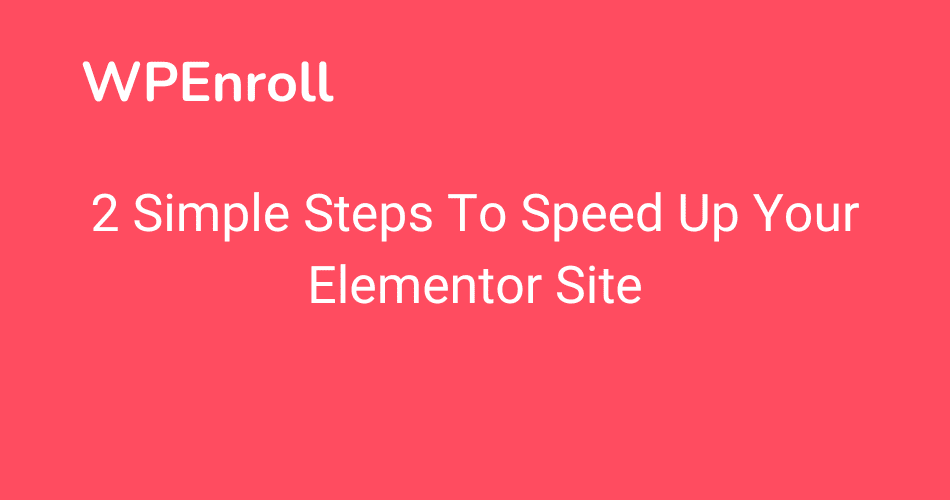

![9 Best WordPress Survey Plugins [Comparison] 15 9 Best WordPress Survey Plugins [Comparison]](https://wpenroll.com/wp-content/uploads/2023/03/9-Best-WordPress-Survey-Plugins-Comparison-768x404.png)
