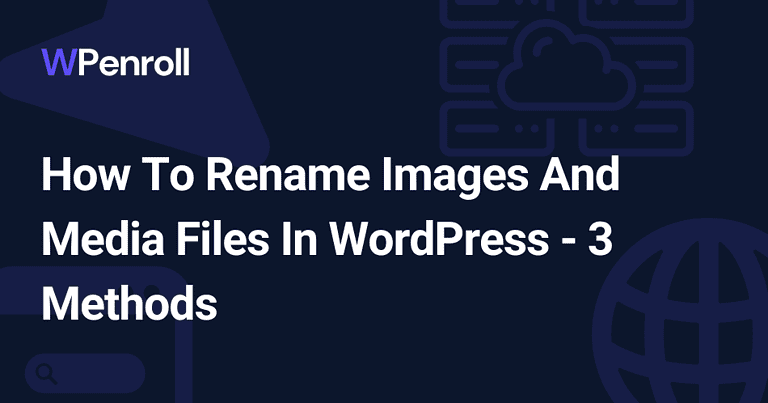WordPress Difference Between a Post and a Page: Ideal Use Cases
If you’re new to WordPress, or you’ve just always been in doubt about the difference between a WordPress page and a WordPress post, then I have the perfect content piece for you here.
Let’s get into it.
Table of Contents
Key Takeaways
- Posts are dynamic content published in reverse chronological order.
- Pages are static content for permanent website pages, such as About or Contact pages.
- Understanding posts and pages helps create effective navigation and content for your website.
Understanding WordPress Posts and Pages
Understanding the differences between WordPress posts and pages is essential for effectively managing your website. Both posts and pages are fundamental components, but they serve distinct purposes and should be used appropriately.
Posts are dynamic content entries that typically display on your website in reverse chronological order.
They are mainly used for news updates, blog articles, and other content that you want to be easily accessible by your visitors.
On the other hand, pages are static content that serves a more permanent purpose. Pages like “About Us”, “Contact”, and “Home” are essential for building your site’s structure and providing users with necessary information.
So it really depends on the type of content you create, and this also helps the search engine define your types of content when they crawl your website and individual piece of content.
By grasping the unique aspects of posts and pages, you can successfully implement them to enhance your website’s navigation and provide relevant content for your audience. This sets the foundation for a user-friendly and engaging online presence.
In this section, you’ll understand the differences between WordPress posts and pages, helping you decide when to use each content type for your website.
Defining Posts
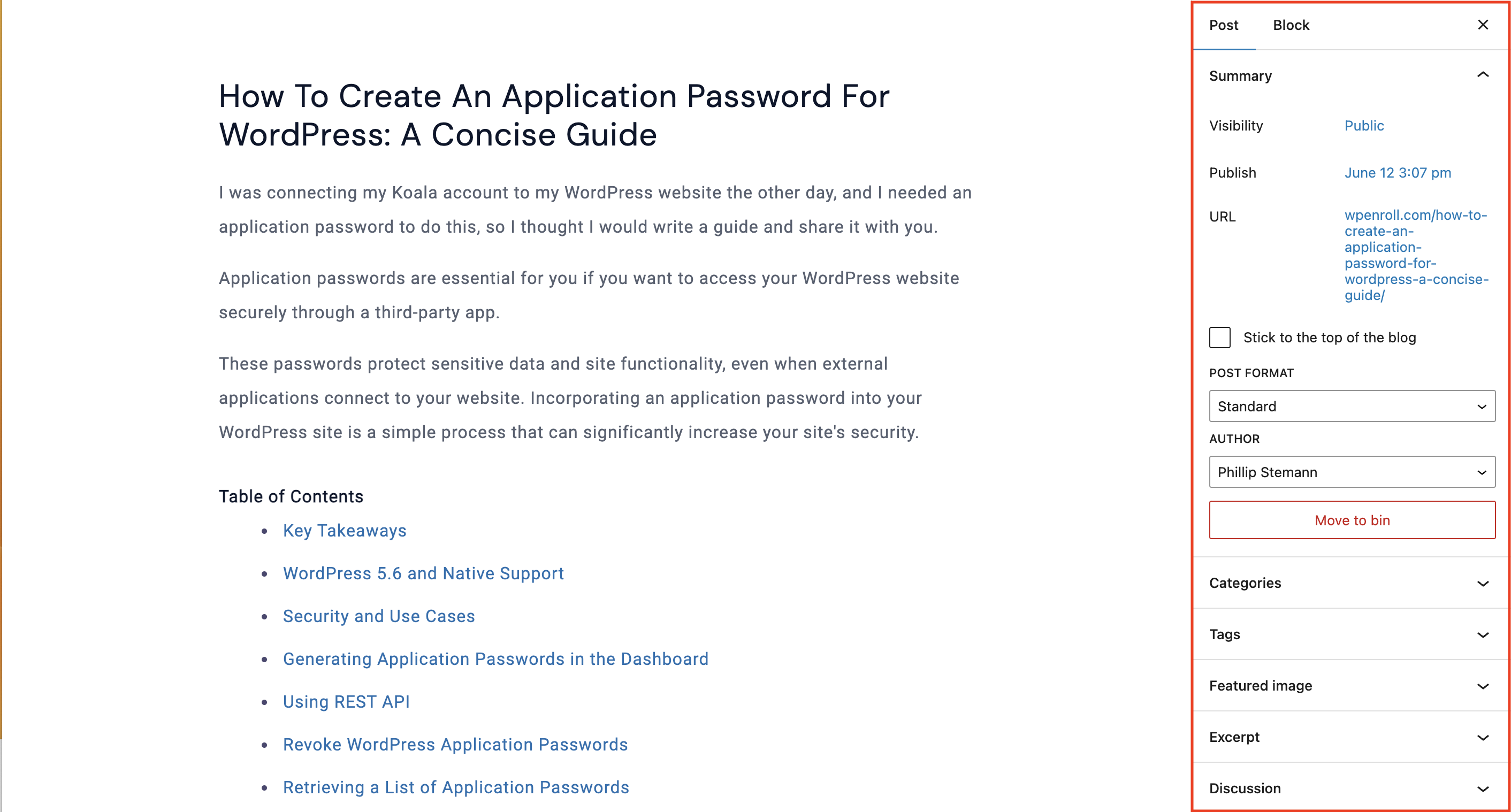
This evergreen content piece you’re reading right now is a blog post.
WordPress posts are entries that are listed in reverse chronological order on your site.
They’re perfect for dynamic content, like articles, blog updates, and news, which you’d like to share with your readers.
Posts are assigned to categories and tags, making it easier for your audience to find related content based on their interests. Some characteristics of posts include:
- Displayed in reverse chronological order.
- Categorised and tagged for better organisation.
- Ideal for time-sensitive content.
- Allow comments and social sharing features.
Defining Pages
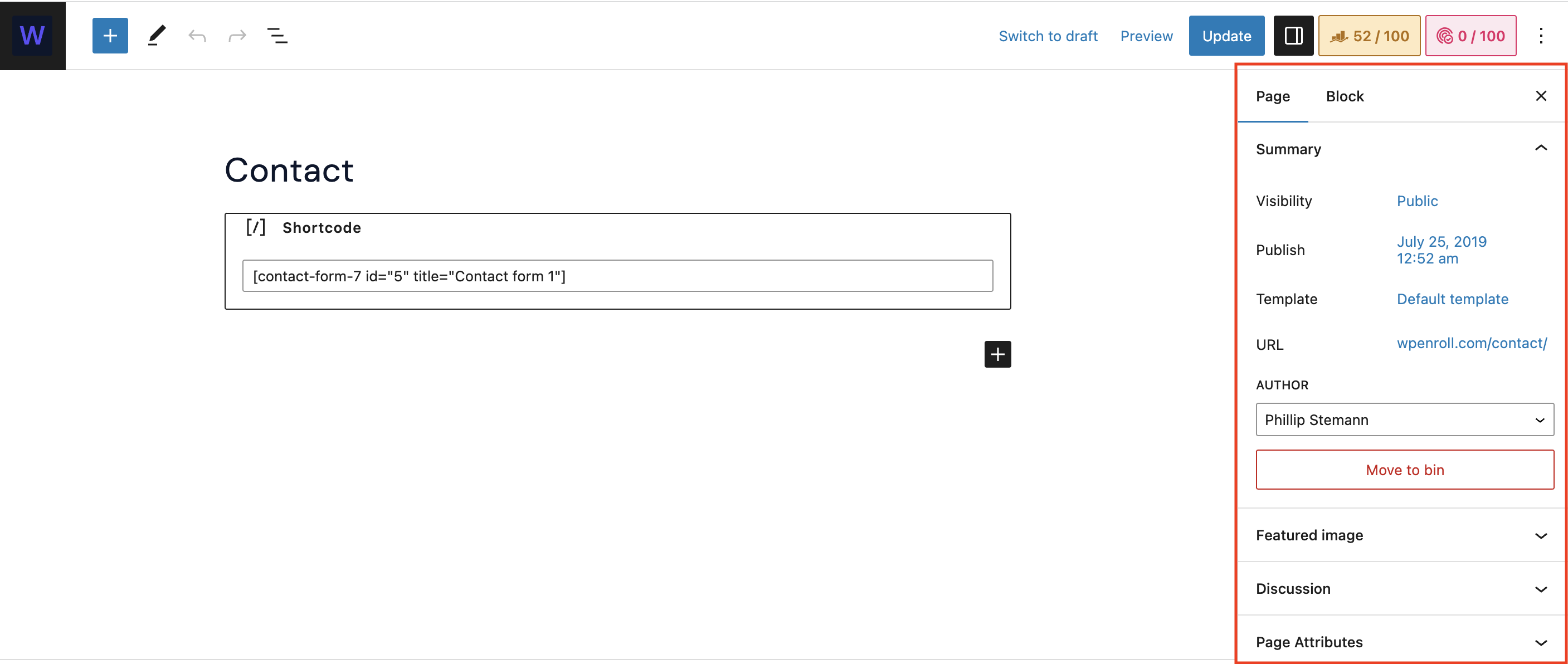
On the other hand, WordPress pages are designed for static content that doesn’t change very often and isn’t time-sensitive.
For example, the “About Us,” “Contact,” and “FAQ” pages are typically more generic and don’t need to be updated frequently.
Unlike posts, pages do not have a publishing date and aren’t assigned to categories or tags.
Critical aspects of pages are:
- No publishing date or categories/tags.
- Great for timeless content.
- Static content with infrequent updates.
- Ideal for standalone information, e.g., the “About Us” page.
- Typically hierarchical in nature, with child pages under parent pages
In summary, knowing the differences between WordPress posts and pages allows you to utilise the platform to its full potential for dynamic and static content.
By using posts for time-sensitive articles and updates and pages for more generic information, you can create a well-structured website that serves your audience’s needs.
Key Differences between Posts and Pages
Now let’s look into some key differences between posts and pages. And the difference between posts.
Content Type and Structure
Posts are mainly used for dynamic and regularly updated content. Your website lists them chronologically, making them ideal for news updates, articles, and blog entries. Posts usually have a published date and an author.
Pages are designed for static content that doesn’t change frequently. Examples of pages include your contact page, about page, and privacy policy. They do not have published dates or authors and provide a more permanent structure to your website. Pages might also contain child pages for better organisation.
Organisation and Navigation
Regarding organisation, posts offer the flexibility of using categories and tags for more straightforward navigation. This lets you and your users filter content based on topics or themes. Categories display a hierarchy, while tags provide a flat structure.
Pages are usually organised hierarchically, with parent and child pages. They are often used to create navigation menus on your site. Unlike posts, pages do not utilise categories and tags.
Interaction and Engagement
Posts allow for more interaction and engagement, as they are designed to encourage comments and sharing on social media. You can also include posts in your RSS feed, making it easier for your audience to stay updated with your latest content.
On the other hand, pages typically feature less interaction and engagement since they are more static. As a result, you won’t find options like comments or sharing on pages. Additionally, pages are not featured on RSS feeds.
In summary: when building your WordPress website, consider using posts for dynamic, timely content and pages for more permanent, static content. This will help you to create a clear structure and enhance the user experience for your visitors.
When to Use Posts and When to Use Pages
With the key differences and how to use pages and posts, let’s look into some ideal use cases for both pages and posts.
Ideal Use Cases for Posts
When creating content for your WordPress website, you should consider using posts if:
- You want to display content in reverse chronological order: Posts are listed with the most recent one appearing first. This ensures readers see the latest updates, making it ideal for bloggers, news websites, and regular content updates.
- You want to categorise and tag content: Posts allow you to organise your content using categories and tags, making navigating through specific topics easier for your readers.
- You want to encourage user engagement: Posts have built-in commenting functionality, which allows your readers to interact with you and each other, fostering a sense of community on your site.
Ideal Use Cases for Pages
Use pages on your WordPress website in the following situations:
- You need to create a static section: Pages are best suited for content that doesn’t change often or requires updating, such as an ‘About Us’, ‘Contact Us’, or ‘Services’ section. These static sections provide essential information about your website and do not change frequently like blog posts.
- You want to create a hierarchical content structure: Pages have nesting and parent-child relationships, which can help create a clear site structure, like ‘Portfolio Projects’ with subpages for different categories.
- You want to exclude content from blog listings: Unlike posts, pages do not appear in your main blog feed. So, if you want to separate specific content from your regular blog updates, you can create standalone pages.
By understanding the key differences between posts and pages and considering the similarities and unique functions, you can decide when to use posts and pages for your WordPress website.
Remember, WordPress is so flexible you can easily set up a custom post type for a different post type.
Let’s say you want to set up a project as a custom post type. You can easily do that with either a code snippet or a plugin. Here is a code snippet as an example:
function create_post_type() {
register_post_type( 'projects',
array(
'labels' => array(
'name'=> _('Projects'),
'singular_name' => _('Project')
),
'hierarchical' => true,
'public' => true,
'has_archive' => true,
'taxonomies' => array('post_tag'),
'rewrite' => [
'slug' => 'projects',
'with_front' => false
],
'supports' => array( 'title', 'editor', 'author', 'thumbnail', 'excerpt', 'page-attributes' ),
)
);
}
add_action( 'init', 'create_post_type' );This you need to copy and paste into your Appearance -> Theme Editor, and then insert it into your functions.php.
FAQ
Should I create a page or post in WordPress?
You should create a page with static content, such as a contact page or an about us page. And you should create a post when it’s dynamic content such as a blog post, article or project.
Can I change a page to a post in WordPress?
You can’t change a page to a post in WordPress directly, but you can copy and paste the content from the page to the post, and then you have to set the proper settings and image for the new post.
How many posts and pages can you have in WordPress?
You can have as many posts and pages as you want in WordPress. There are absolutely no limitations. You might experience your WordPress admin slowing down, then reach out to your hosting and ask them to scale up your server.
Should I use a post or page to create landing pages in WordPress?
You should use a page to create landing pages in WordPress. Pages are great for static content, such as landing pages, about us, and contact pages.
What is the difference between pages and categories in WordPress?
The difference between pages and categories in WordPress is that pages are used for static content, and categories are used to show your posts in an overview and collect them in one page.
Can a WordPress blog post have two URLs?
You can set two URLs to your WordPress blog post as redirects, but you can’t have two primary URLs for the same blog post unless you duplicate the blog post.