WordPress 6.1 – Say Hi To Misha
WordPress has just released another major version; 6.1. It has been named Misha, and it brings a lot of great features. If you want to read a list of all the features, you can go to the bottom of the article.
Remember, before you go ahead and upgrade to WordPress 6.1 to back up your WordPress website and your database. Your hosting often does this, and you can ask them if you’re in doubt. If you want to do it yourself, you can use a WordPress plugin like UpdraftPlus. You can read more about how to back up your WordPress website here.
With your backup in order, you’re now ready to start updating your WordPress website. Simply sign into the admin part of your WordPress website, and then click on Updates in the menu to the left. Here you will see a blue button, and when you press it will start to update WordPress, do not refresh the page until it’s done.
[cboxarea id=”cbox-DZ7YzH84qT48YAf1″]
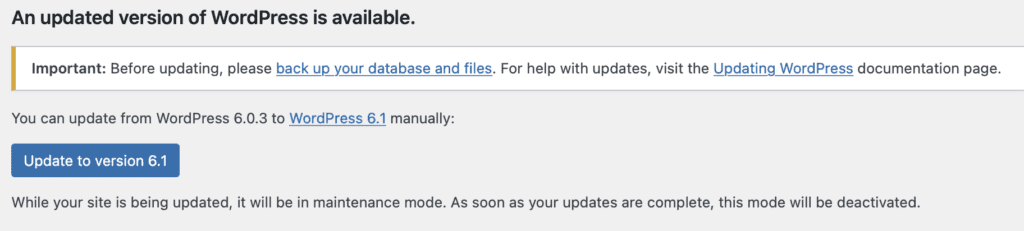
Complete list of WordPress 6.1 update
- A new theme in Twenty Twenty-Three with 10 distinct new styles
- New templates for an improved creator experience
- Design tools for more consistency and control
- Manage menus with ease
- Cleaner layouts and document settings visualization
- One-click lock setting for all inner blocks
- Improved block placeholders
- Compose richer lists and quotes with inner blocks
- More Responsive text with fluid typography
- Add starter patterns to any post type
- Find block themes faster
- Keep your Site Editor settings for later
- A streamlined style system
- Updated interface options and features
- Continued evolution of layout options
- Block Template parts in classic themes
- Expanded support for Query Loop blocks
- Filters for all your styles
- Spacing presets for faster, consistent design
- Content-only editing support for container blocks
- A new time-to-read feature showing content authors the approximate time-to-read values for pages, posts, and custom post types.
- The site tagline is empty by default in new sites but can be modified in General Settings.
- A new modal design offers a background blur effect, making it easier to focus on the task at hand.
- Enhancing WordPress 6.1 accessibility
- Improved performance in WordPress 6.1



